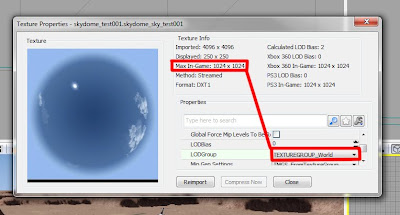
No doubt this is probably pretty well understood, but I thought it might be worth mentioning in case anyone didn't know since skyboxes in particular are such big textures, that by default the Unreal engine's texturegroup_world seems to clamp all texture sizes to 1024x1024. At least, it does for me.
Adjust this by changing the LODgroup under texture properties (double click your Texture 2D in the content browser, a re-import may be required.) The preferred LODgroup (vehicle, character, there are a whole bunch) can then be selected which will adjust how your texture LODs accordingly. The menu immediately beneath, Mip Gen Settings, can be used to control this to an even more precise degree apparently, but I've yet to use it.

Good catch John. Unreal does this to help optimize.
ReplyDeleteTo keep consistent, when you import your texture you should change the texture's LODgroup to skybox (or whatever it actually is), then you change it again in the texture's settings.
Thanks for pointing that out.